1. Move Code:
- Select your code inside Visual Studio Text Editor that you want to move.
- Then hold down the alt key and press up arrow and down arrow to move your code around the Text Editor.
alt + up/down arrow
2. Duplicate Code:
- Select your code inside Visual Studio Text Editor that you want to duplicate.
- Then hold down the ctr key and press the d button to duplicate your code inside the Text Editor.
Preview
ctrl + d button
3. Wrap code with different statements:
- Select the code that you want to wrap by using the mouse or pressing Shift+ Right/Left arrows.
- Then hold down the ctr key and press k+s button. A popup window will show all the basic statements available.
- Search and select your desired one, I'm going to select the foreach statement and press the enter button.
Preview
ctrl + k + s button
4. Comment/Uncomment code:
- Select the desired code that you want to comment.
- Then hold down the ctr key and press k+c for comment the code.
- To uncomment the code, hold down the ctr key and press k+u.
Preview
ctrl + k + c button for comment / ctrl + k + u button for uncomment
5. Code formating:
- Format Document - Hold down the ctr key and pres k + d to format the complete document.
- Format Selection - Hold down the ctr key and press k + f to format selected code inside the document.
Preview
ctrl + k + s button
If you want to know about, latest Information and Communication Technologies you can visit our another website ICT Components.


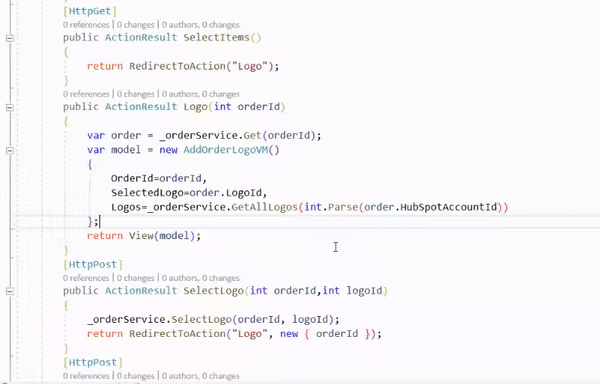


0 Comments
Please don't leave a spam comment.